You can use this option to limit the following:
- wireframe objects to a:
- wireframe object
- surface
- mesh.
- surfaces to a:
- surface
- mesh.
- solid to a mesh.
- mesh to a:
- mesh
- wireframe
- (surfaces using the Edit tab > Project panel > Pointsoption. The wireframe gets projected through the mesh along the principal plane of the active workplane).
- clouds to a:
- mesh
- surface
- workplane
- wireframe.
- group of surfaces and solids to a wireframe object.
- objects to a plane.
Use the following technique to limit objects:
- Select the cutting object.
- Click Edit tab > Limit panel > Selection to display the
Limit selection
toolbar:
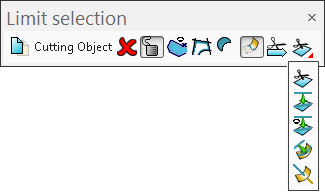
- Use the following options on the toolbar to limit a selection of objects to the cutting object:
-

 Keep original
Keep original
-

 Cutting object deselected/selected.
Cutting object deselected/selected.
-

 Cutting object unlocked/locked.
Cutting object unlocked/locked.
-
 Create and use polygon as cutter.
Create and use polygon as cutter.
-
 Create and use composite curve as cutter.
Create and use composite curve as cutter.
-

 Keep both.
Keep both.
-

 Trim both.
Trim both.
-
 Next solution.
Next solution.
-
 Limit selection flyout. Repeatedly clicking on this button cycles through the following limit selection modes:
Limit selection flyout. Repeatedly clicking on this button cycles through the following limit selection modes:
 Limit selection.
Limit selection.
 Project along the axis normal to the principal plane.
Project along the axis normal to the principal plane.
 Project along the axis normal to the view.
Project along the axis normal to the view.
 Project along surface normal.
Project along surface normal.
 Limit surface to a curve.
Limit surface to a curve.
-
- Select the object to limit.