Use this dialog to modify parameters on components, assemblies and definitions:
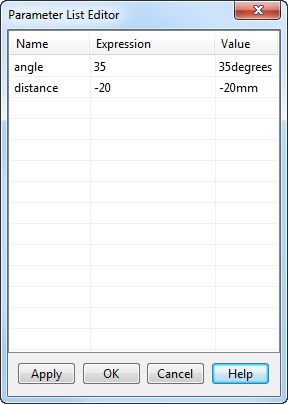
This dialog displays the current values of the parameter used in the component. Click the existing value and enter a new value to change the parameter, or right-click to display the calculator.
Apply — Updates the value of any parameter dependent on the edited parameter.
OK — The assembly is updated and closes the dialog.