A solid of revolution is created from a wireframe or text object which is rotated around one of the axes of the current workspace. We recommend you create a workplane to ensure the solid of revolution is created around the correct axis.
Note: To create a single primitive solid of revolution from a text object, the text must form a single boundary.
The solid of revolution can be either open or closed:
- In an open solid of revolution, the wireframe or text object is rotated around the axis by an angle of 270

 .
.
- In a closed solid of revolution, the wireframe or text object is rotated around the axis by an angle of 360

 .
.
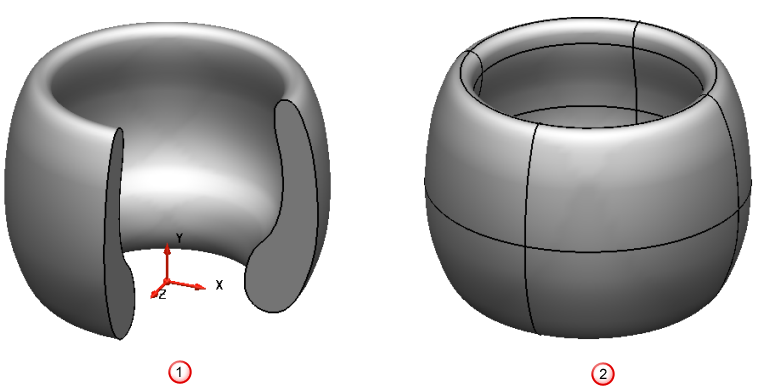
When the solid is created, you can edit the angle of the open solid of revolution:
- Select a wireframe or text object, for example:

- Select the
Principal plane button (Status bar) of the axis you want to rotate around. In this case, select the
Principal plane button with
Y on it
 to rotate the curve around the Y axis.
to rotate the curve around the Y axis.
- Click Solid tab > Create panel > Revolution to display the solid. The solid appears in the solid feature tree.
- Create an open solid by:
- dragging the handles.
- double-clicking the solid to display the Revolution dialog and enter a new Angle.

For an open solid of revolution, caps are only added to the ends if the wireframe or text object is planar and closed.