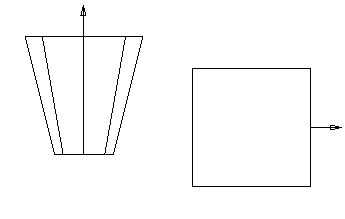The Relation type determines the relationship between the attachments on the two components in the assembly.
There are three options:
-
Coincident

-
Angular/Parallel

-
Perpendicular

In the 2D example below:
 is the primary component
is the primary component
 is the secondary component
is the secondary component
 shows the selected plane attachments
shows the selected plane attachments
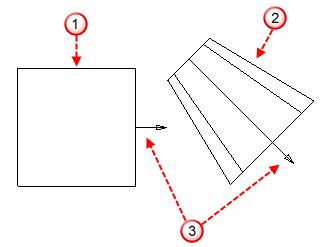
The secondary component is positioned using the attachment of the primary component.
In the example, the primary has a plane attachment. The plane of the attachment is used to position the secondary component. The line representing the plane is indicated by
 :
:
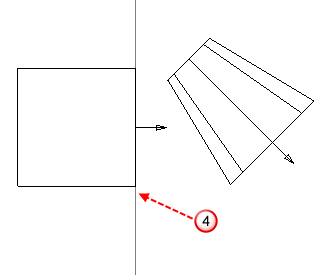
Coincident
 - The secondary is positioned so that its attachment is coincident with the attachment of the primary.
- The secondary is positioned so that its attachment is coincident with the attachment of the primary.
In the example, the secondary is positioned so that its plane attachment lies in the same plane as that of the primary.
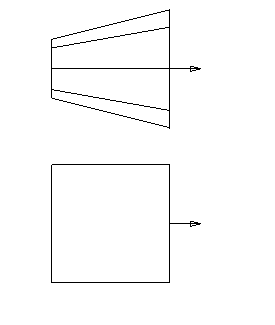
You can position the secondary such that its attachment is at a distance from the attachment of the primary. Enter a Distance or use the Angle/distance scaler to define a distance.
In the example, the secondary is positioned so that its plane attachment is at a distance from the plane attachment of the primary. The distance is indicated by
 :
:
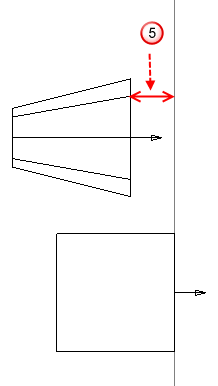
Angular/Parallel
 - The secondary is positioned such that its attachment is at an angle to the attachment of the primary. If the angle is 0, the secondary is positioned so that its attachment is parallel to the attachment of the primary. Enter an Angle or use the
Angle/distance scaler to define an angle.
- The secondary is positioned such that its attachment is at an angle to the attachment of the primary. If the angle is 0, the secondary is positioned so that its attachment is parallel to the attachment of the primary. Enter an Angle or use the
Angle/distance scaler to define an angle.
In the example, the secondary is positioned so that its plane attachment is parallel to the plane attachment of the primary. The position of the two parallel planes is indicated by
 .
.
Angular/Parallel relation type may be set for the following types of relations:
- plane to plane
- plane to line
- line to plane
- line to line
The distance between the planes is undefined at this stage and must be specified by another relation type.
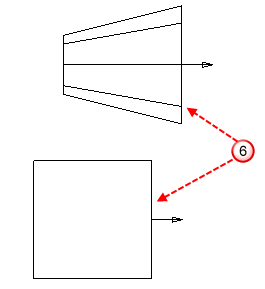
Perpendicular
 - The secondary is positioned such that its attachment is perpendicular to the attachment of the primary.
- The secondary is positioned such that its attachment is perpendicular to the attachment of the primary.
In the example, the secondary is positioned so that its plane attachment is perpendicular to the plane attachment of the primary.