You can create wireframe objects, primitive surfaces and primitive solids by clicking points on a CAD model, or probing points on a physical model.
To create geometry from probed points:
- Select Primitives from Points from:
- The
Primitives from Points
 button on the
Acquire Points
toolbar:
button on the
Acquire Points
toolbar:

- Wizard tab > Devices panel > Primitives From Points.
The Primitives from Points dialog is displayed.
- The
Primitives from Points
- Use the options on the Primitives from Points dialog to define the shape and type of geometry you want to create.
- Probe your model with the number of points requested by the dialog:
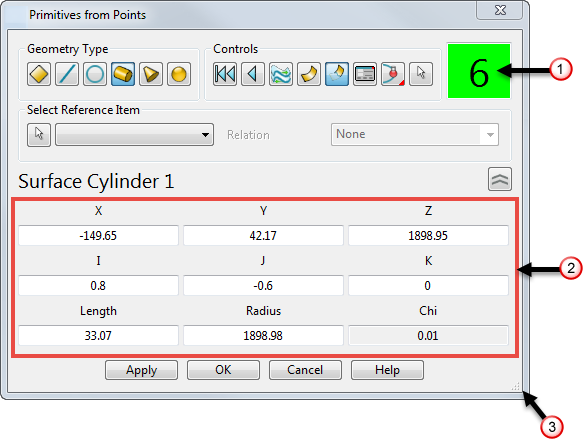
The geometry is drawn on the CAD model:

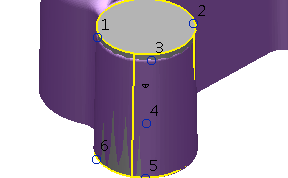
- Add more points if required to fine tune your geometry.
- Click Apply to accept any changes and add the geometry to the model.
Tip: You can also use right-click to apply changes and add geometry.