To create a trimmed blend curve between two non-planar wireframe objects:
- Click Wireframe tab > Create panel > Fillet > Trimmed Blend Curve.
- Click the first position to define the start tangent of the curve
 .
.If the cursor is moved over a wireframe object and the intelligent cursor is switched on, the word Tangent is displayed where tangency is defined, otherwise PowerShape assumes a start point is being specified.
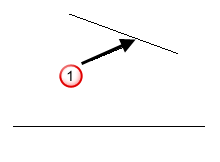
- Click the second position to define the end tangent of the curve
 .
.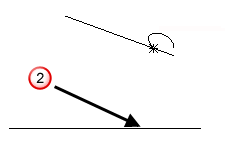
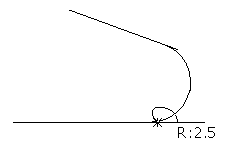
The new fillet curve is created and the objects are trimmed. It is a two point Bézier curve.
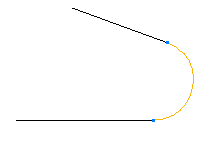
Note: If the Prompt for Trimming Solutions option is selected on the Curves page of the Options dialog, the Trim Solution dialog is displayed where you can display each of 8 trimmed fillet solutions.