This option can be used to:
- Create a fitted, circular curve between two non-planar wireframe objects and trim the unwanted parts.
- Create a fillet between two discontinuous corners of a single curve.
Lines, arcs, curves and composite curves can be filleted using this option, and there are 8 trim solutions.
To create a trimmed blend curve:
- Click Wireframe tab > Create panel > Fillet > Trimmed Blend.
- Click the first position to define the start tangent of the curve.
- Click the second position to define the end tangent of the curve.
The new fillet curve is created and the objects are trimmed. The fillet curve is a two point Bézier curve.
- Use the
Trim Solution dialog to display each of 8 trimmed fillet solutions:
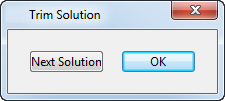
Next Solution — Click to display each of 8 trimmed fillet solutions.
OK — Click to accept the solution displayed.