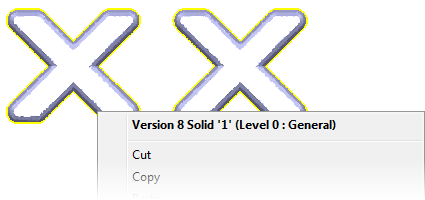Unconnected triangles can be converted to a single solid.
Using the example symbols below:
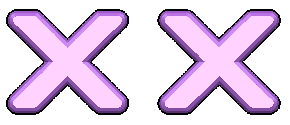
- Select File >Options > Application Options > Object > Solids to display the solid modelling options.
- Select Convert unconnected triangles to single solid.
- Select the symbols:
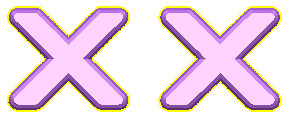
- Click Solid tab > From Items panel > From Surfaces/Meshes.
The two symbols are converted to a single solid: