You can check whether components intersect in an assembly as follows:
- Select the components.
- Click Assembly tab > Modify panel > Intersection to display the
Intersection Analysis
dialog:
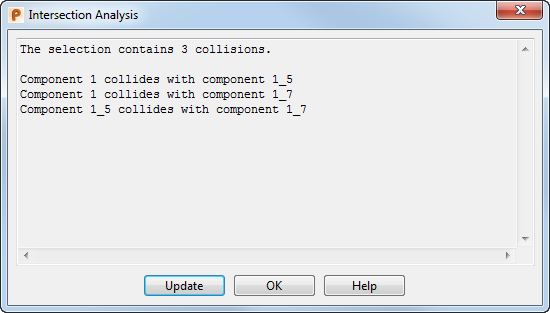
This dialog reports any collisions between the selected components.
- If you want to check other components, select them and click Update.
- Click OK to close the dialog.