Split Surface Modification is a feature that combines split surface modification and Boolean functions, so that the slide core can easily slide out from the inserts.
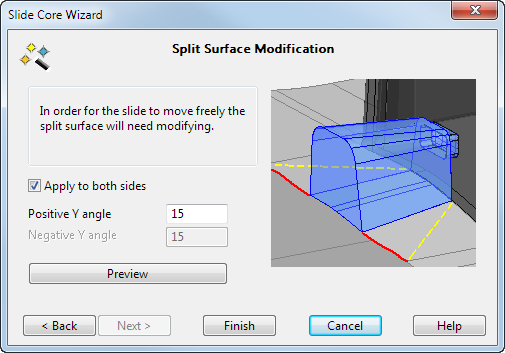
Use the options on this page to automatically modify the split surfaces as follows:
- Input the angle
 . This is the angle that the split modification extends beyond the side of the core.
. This is the angle that the split modification extends beyond the side of the core.
Use the Apply to both sides option if want the split surface on both sides of the slide core to be modified using the same angle.
Dotted lines
 are drawn on the split surface to show where it will be modified. The bigger the angle, the gentler the change in the split surface.
are drawn on the split surface to show where it will be modified. The bigger the angle, the gentler the change in the split surface.
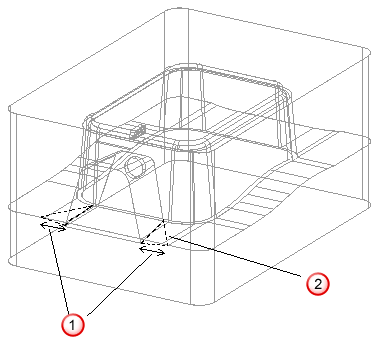
- Click
Preview to see the modified split surface
 .
.
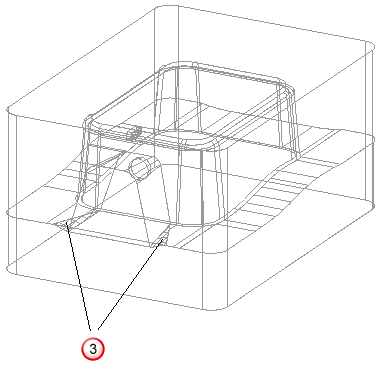
- Click
Finish to create the core and modify the split surfaces.
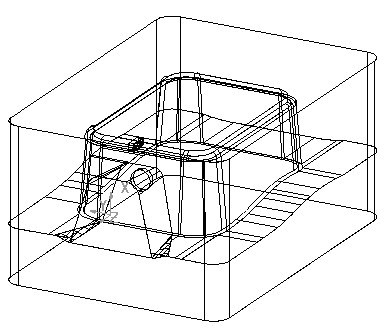
The new solid is named SW_COREn, where n is a whole number. A workplane is also created with the name SW_WPn. These names are used by the Slide Core wizard to recognize the core. The Split Surface Modification feature is represented by
 in the solid tree.
in the solid tree.