Use the Workspace tab to specify the workspace of the primitive.
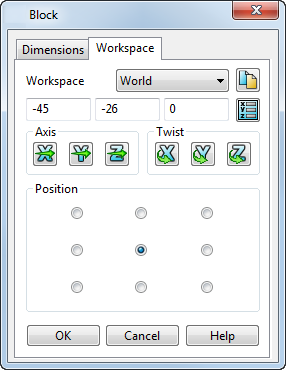
You can:
- Define the Workspace in which to edit the primitive, by selecting a workplane from the drop-down list.
- Create a copy of the workplane by clicking
 on the dialog.
on the dialog. - Define a new origin of the primitive by entering new X, Y, Z values or clicking
 to display the Position dialog.
to display the Position dialog. - Change the direction of its Axis by clicking
 ,
,  , or
, or  to open the Direction dialog.
to open the Direction dialog. -
Twist it about its axis by clicking
 ,
,  , or
, or  to open the Calculator dialog. Use the calculator to define the distance by which you want to twist the primitive.
to open the Calculator dialog. Use the calculator to define the distance by which you want to twist the primitive. - Specify the Position of the origin of primitive blocks.
The default option is the centre of the base of the block. Other available options are shown below. All positions are relative to the default.
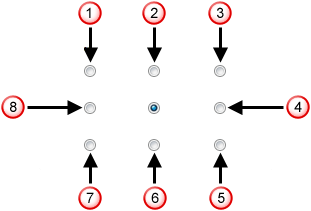
 Top-left corner
Top-left corner Top edge, centre
Top edge, centre Top-right corner
Top-right corner Right edge centre
Right edge centre Bottom-right, corner
Bottom-right, corner Bottom edge, center
Bottom edge, center Bottom-left corner
Bottom-left corner Left edge, centre
Left edge, centre
OK — Accepts the changes and closes the dialog.
Note: You can also use this dialog to orient multiple primitives.