Use this page to set the default hole sizes.
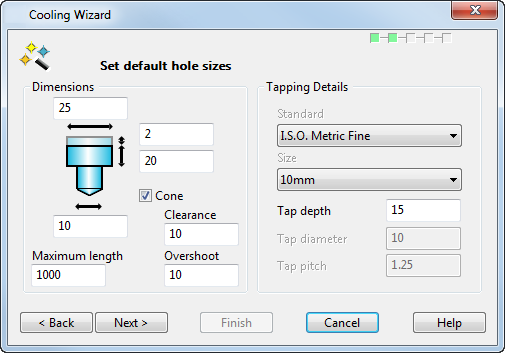
Use the Dimensions area to set the dimensions of the default hole. Enter values into the fields corresponding to the example shown below:
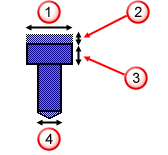
 Bore Diameter.
Bore Diameter.
 Safety Margin.
Safety Margin.
 Bore Depth.
Bore Depth.
 Hole Diameter.
Hole Diameter.
These values are used to create previews of the holes. You can edit individual holes later in the wizard before creating them.
The safety margin is the length above the hole which ensures that the hole cuts the mold plate correctly when drilled. The safety margin is added to the start of each hole automatically. If the hole cuts straight through the mold plate, the safety margin is also added to the end of the hole.
- Cone - This adds a cone to the tip of the hole.
- Clearance - The clearance depth to be used when creating a baffle.
- Max. Length - This is the maximum length that can be drilled for a hole.
- Overshoot - Holes are extended by this length to ensure they intersect with each other within the mold plates. This value is not added to holes that cut straight through a mold plate. If the distance between any end of a hole and the mold plate surface is less than the overshoot distance, then that end of the hole is extended to the surface.
Use the Tapping Details area to set the tapping values of the default hole. These can be from a standard or your own values:
- Standard - Select the name of the standard. If you want enter your own values, select User defined.
- Size - Select the size.
- Tap Depth - Input the depth of tapping required.
- Tap Diameter - (Only available for User defined tapping) Input a diameter value.
- Tap Pitch - (Only available for User defined tapping) Input a pitch value.
Click Next to go to the Sketch the desired flow of coolant page of the wizard.