Use this dialog to specify the chamfer angle and size for a hole.

 and
and
 — Enter the size of the chamfers on the hole. Select
Use same size for all chamfers to specify that all chamfers added to the hole are the same size.
— Enter the size of the chamfers on the hole. Select
Use same size for all chamfers to specify that all chamfers added to the hole are the same size.
 and
and
 — Enter the angle of chamfers on the hole. Select
Use same angle for all chamfers to add all chamfers at the same angle to the hole.
— Enter the angle of chamfers on the hole. Select
Use same angle for all chamfers to add all chamfers at the same angle to the hole.
 — Click this button if there is no base chamfer on the hole.
— Click this button if there is no base chamfer on the hole.
 changes to
changes to
 and the base chamfer options are hidden.
and the base chamfer options are hidden.
 — Click this button if there is no through chamfer on the hole.
— Click this button if there is no through chamfer on the hole.
 changes to
changes to
 and the through chamfer options are hidden.
and the through chamfer options are hidden.
Use same size for all chamfers — Select this option to specify that all chamfers added to the hole are the same size. Deselect this option to specify different chamfer sizes for the hole base and the through hole, by entering different values in
 and
and
 . The example below shows a chamfer size of
3 for the hole base and
0.5 for the through hole:
. The example below shows a chamfer size of
3 for the hole base and
0.5 for the through hole:
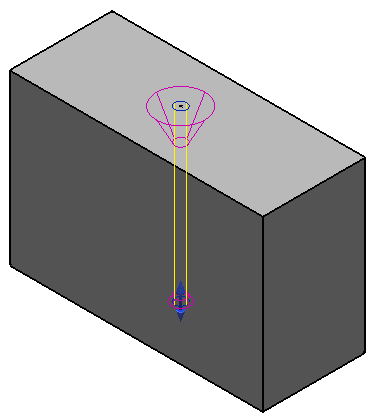
Use same angle for all chamfers — Select this option to add all chamfers at the same angle to the hole. Deselect this option to specify different chamfer angles for the hole base and the through hole by entering different values in
 and
and
 . The example below shows a chamfer angle
20
for the hole base and
45
for the through hole:
. The example below shows a chamfer angle
20
for the hole base and
45
for the through hole:
