The side the view appears depends on whether the Third angle option on the File > Options > Application Options > Drafting > Views > General page is selected. The default setting is for Third angle to be selected.
If Third angle is selected, the relative view appears on the side nearest to where you clicked the mouse. If Third angle is deselected, projections are in the first angle, and appear on the opposite side.
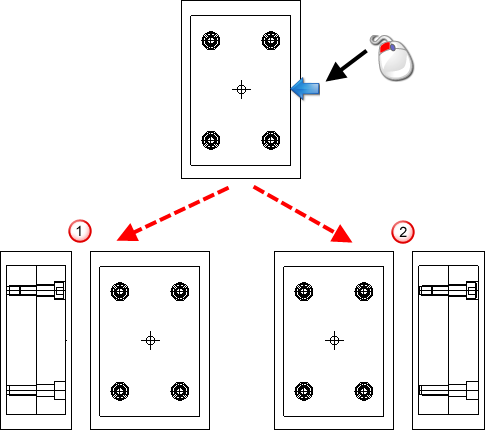
 Third angle deselected
Third angle deselected
 Third angle selected
Third angle selected