If you click Advanced on the Smart Surfacer dialog when creating a surface using the Plane of best fit option, the Plane of Best Fit Selection dialog is displayed. Use this dialog to select wireframe or point objects and create the plane.
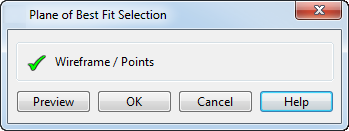
- Wireframe/Points — Select the wireframe or point objects, if none are already selected. You can also change the selection.
- Preview — Displays the plane created using the current selection. You may change your selection until you are satisfied with the previewed plane.
- OK — Saves the primitive plane created and closes the dialog.