Use this page to save the layout piece lines and error curves.
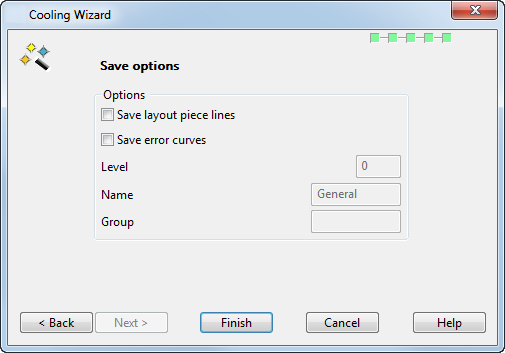
Save layout piece lines — Select this optionif you want to save the layout piece lines when you exit the wizard.
Save error curves — Select this optionif you want to save the error curves when you exit the wizard.
The advantage of saving the error curves is that if the cooling hole cannot be moved and some other feature in the mold needs moving (for example, the ejector pin hole), the curves help you to remember where the problem lies.
Level — Enter the number of the level where you want to save the layout piece lines and the error curves.
Name — If the level is not named, you can enter its name here.
Group — If the level is named using the Name text box, you can put it in a level group.
Cancel — This exits the wizard at any time and deletes all layout pieces.
Finish —- Creates the cooling holes in the mold plate. You can also click Finish from other pages if some layout pieces have been created.