The Segmentation Settings dialog enables you to control common segmentation settings for manual and automatic segmentation operations.
To change the settings for manual and automatic segmentation operations:
- Click the
Segmentation settings
 button on the
Segment Mesh dialog. The
Segmentation Settings dialog is displayed.
button on the
Segment Mesh dialog. The
Segmentation Settings dialog is displayed.
- Use the General tab to:
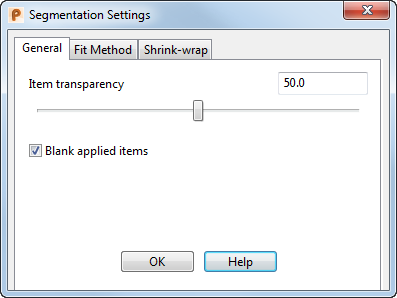
- Click and drag the Item transparency slider to change the transparency of the fit surfaces when previewed.
- Select Blank applied items to automatically blank any applied surfaces. If deselected, the transparency setting chosen above will determine the appearance of applied surfaces.
Note: This check box is also available on the Segment Mesh dialog. - Use the
Fit Method tab to:
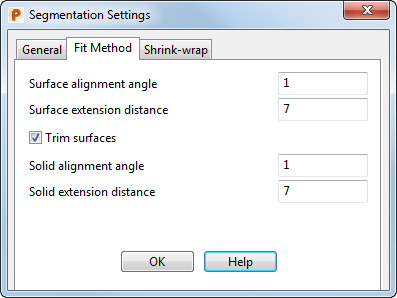
- Edit the Surface alignment angle to define the tolerance for aligning primitive surfaces with a principal plane.
- Edit the Surface extension distance to define the distance by which a primitive surface is extended beyond the edge of its region.
- Select the Trim surfaces option to create trimmed surfaces when segmenting.
- Repeat for Solid alignment angle and Solid extension distance as required.
Note: This is applied to all surfaces in the model, in contrast to the Edit Extension dialog which requires a selection of surfaces.Note: These options are also found in File > Options > Application Options > Object > Mesh and can now be changed independently for surfaces and solids. - To use the
Shrink-wrap tab:
- Click the
Manually segment mesh
 button to display the options:
button to display the options:
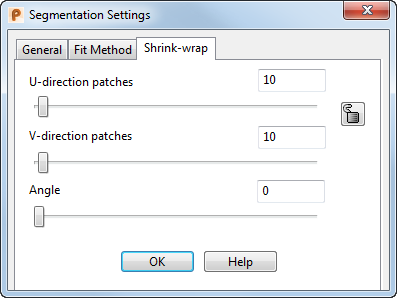
- Click and drag the U-direction patches slider, or enter an exact value, to define the number of U direction control points used to generate the surface curves in 2D space.
- Click and drag the V-direction patches slider, or enter an exact value, to define the number of V direction control points used to generate the surface curves in 2D space.
- Click
 to edit the number of control points in both directions equally.
to edit the number of control points in both directions equally.
- Click and drag the Angle slider to manually orientate the shrink-wrap surface.
Note: These options are the same as those on the Shrink-wrap mesh dialog, accessed using the Manage tab > Create panel > Shrink-wrap option. - Click the
Manually segment mesh
Note: The
Segmentation settings
 button is common to the
Automatic and
Manual segmentation
options.
button is common to the
Automatic and
Manual segmentation
options.
 button is common to the
Automatic and
Manual segmentation
options.
button is common to the
Automatic and
Manual segmentation
options.