This tab enables you to edit the annotation of the dimension.

Annotation is the text of the dimension  :
:

Display units — Select this option to display the measurement units after the dimension value.
Display value — Select this option to display the dimension value.
Text box — Select this option to add a text box around the dimension.
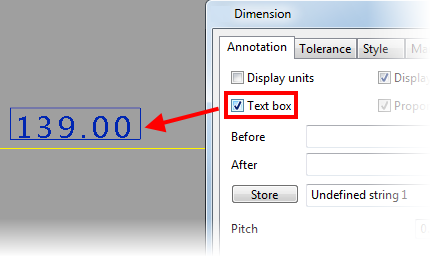
Proportional — (DUCT font only) Select this option to vary the space allowed for characters according to their width. Deselect this option to use the same width for every character.
Before — Enter any text you want to appear before the dimension value. Select an entry in the adjacent list to add a symbol to the text box.
After — Enter any text you want to appear after the dimension value. Select an entry in the adjacent list to add a symbol to the text box.
Store — Select an entry in the drop-down list, then click this button to save the current Before and After strings for re-use in other dimensions:
You can select the stored string later by:
- Using the selector on this dialog
- Right clicking the dimension and selecting User text followed by the required string.
Pitch — Enter a character pitch value to change the spacing of annotation text on an individual dimension or a selection of dimensions.
Clear user text — This button clears any text in the Before and After text boxes. It also turns Display units off.
OK — Saves your changes and closes the dialog.