A title block is a block of text containing:
- Name of the product and its version number
- Name of the sheet
- Date
- Name of the author.
When you create a title block, a border is added around the drawing and the text:
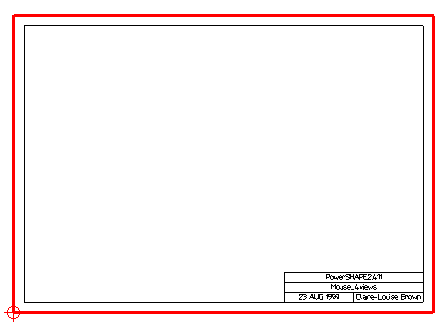
To add a title block:
- Ensure the drawing window is open and is the current window.
- Click Draft tab > Drawing panel > Titleblock.
You can edit the text and update the title block to the current details by creating the title block again.