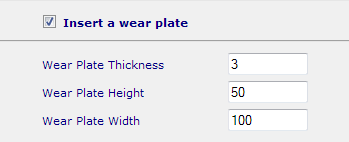- Move the mouse over the heel block in the image.
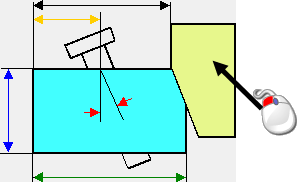
- Click the heel block on the image in the wizard and the page changes.
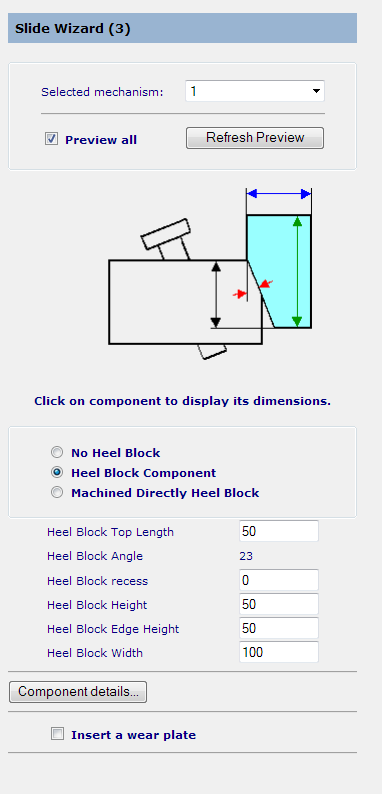
- Set the options for the heel block:
- If you don't want a heel block, select No Heel Block.
- If you will machine the heel block into either the core or cavity plate, select Machined Directly Heel Block.
- If you want a heel block component, select Heel Block Component.
- If Heel Block Component is selected, enter values to define the heel block.
- If you want a wear plate in front of the heel block, select Insert a wear plate and enter the Wear Plate Thickness, Wear Plate Height, and Wear Plate Width.