Use the ppoint selector to select multiple ppoints on surfaces.
- Select the surfaces.
- Click
 on the
Trim Region toolbar.
on the
Trim Region toolbar.
- Use the
Ppoints dialog to select ppoints:
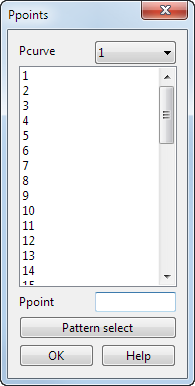
- PCurve — Select a different pcurve using the drop-down list.
- Ppoint — Enter a ppoint number into the box and press the Enter key to select it.
- Pattern select — Click to display the Pattern selector dialog. Use this dialog to select ppoints (on the pcurve currently in the curve list on the Ppoints dialog) using simple pattern sequences.
Note: Any selected ppoints remain selected when you use the PCurve drop down list to select another pcurve. - Click OK to make the selection.
Note: You can also select ppoints by clicking them in the graphics window.