Use the options on this dialog to define how the graphical preview is displayed.
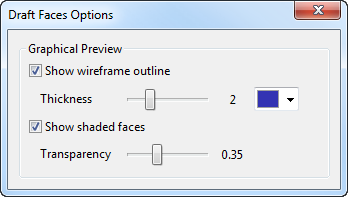
- Use Show wireframe outline to specify whether or not a wireframe outline of the draft faces are displayed.
- Use the Thickness slider to specify the thickness of the wireframe graphics.
- Use the drop-down list to specify the colour of the wireframe.
- Use Show shaded faces to specify how the draft faces are displayed.
- Use the Transparency slider to specify the transparency of the shaded faces.