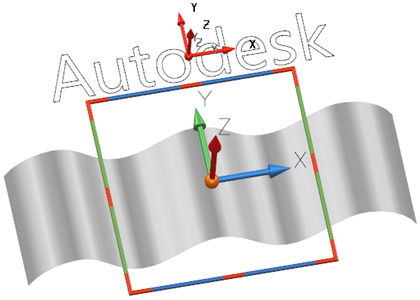Use this page to select the method to apply the wrappers to the target objects.
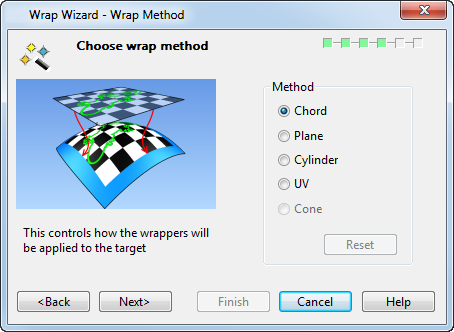
-
Chord — Select this method to wrap wireframe triangles onto the target object minimizing distortion.
Specify how the Chord wrapper is applied to the target object on the Chord Length Wrap Map Creation page of the Wrap Wizard.
-
Plane — Select this method to project the wireframe as a plane onto the objects.
To position the wireframe correctly, view the objects on the screen so you are looking directly at the area where the wireframe lies. Then select the Plane option.
If the option was already selected before you adjusted the position of the objects, select it again after adjusting the position.
Note: If a single primitive plane is selected, the wireframe is fitted onto it, regardless of its orientation. -
Cylinder — This projects the wireframe as a cylinder onto the objects.
The wireframe is wrapped onto the objects along the vertical axis of the screen. It is then projected on the objects from the bounding cylinder around them.
Before selecting this option, make sure the objects are viewed such that the vertical axis of where you want to put the wrapped curves is aligned with the vertical axis of the screen.
Note: If a single primitive cylinder is selected, the wireframe is fitted onto it, regardless of its orientation.The example below uses the cylindrical projection and the active workplane lies on the surface of the bottle.
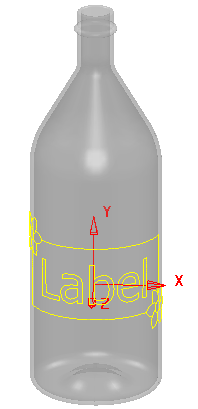
The wireframe is wrapped around the bottle and centred on the workplane origin with its Y axis aligned to the workplane's Y axis.
- UV — This projects the wireframe using the parameter space of each object.
- Cone — This option is selected when creating a 360-degree conical wrap and is unavailable when other wrap methods are in progress.
- Next — Different pages of the wizard are displayed depending on which method is selected:
Plane, Cylinder, or UV methods — The Wrapper Layoutpage of the Wrap Wizard is displayed.
Chord method — The Chord Length Wrap Map Creation page of the Wrap Wizard is displayed.
Upon selection of a wrap method, the target object changes colour: