A workplane is an entity that provides a local workspace from which you can create geometry.
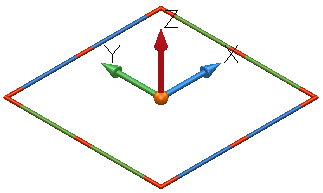
When you create an object, such as a surface or curve, it is often easier to create a workplane and introduce a new local workspace instead of performing complex calculations to position the object correctly relative to the world workspace.
Workplanes also enable you to work on a plane aligned with a specific face of a model.
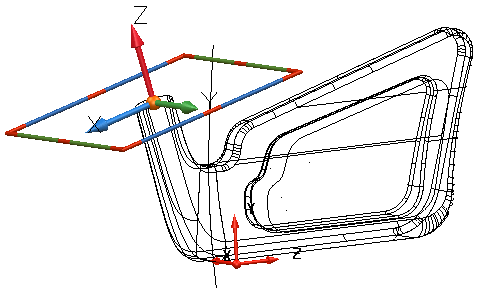
An active workplane represents the current workspace.
You can have any number of workplanes in your model, but only one can be active at a time. You can activate and deactivate workplanes at any time.
You can specify a workplane as the Master workplane, which automatically becomes active when the existing active workplane is deleted, cut, or deactivated.
You can also group or ungroup workplanes. Ungrouped workplanes (the default) are simple 3D local workspaces. Grouped workplanes have an association with all the objects created while they are active. For example, if you move a grouped workplane, all associated objects are moved.