This lets you edit a two curves morph.
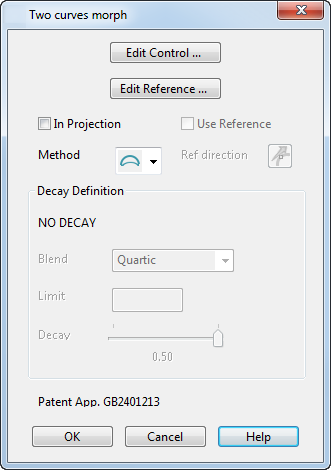
The reference curve is drawn as a dotted line and the control curve as a solid line.
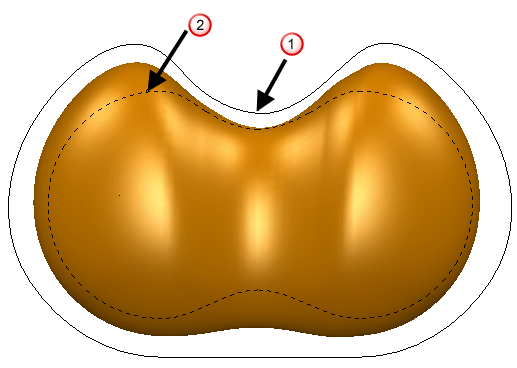
If a decay curve or surface is used in the morph definition, it is also drawn as a dotted line. In shaded mode, the decay surfaces are shaded in a transparent material.
- Click
Edit Control to edit the control curve
 .
.
- Click
Edit Reference to edit the reference curve
 .
.
When you select Edit Control or Edit Reference, the relevant curve becomes selected and the Curve Tools tab is displayed. You can edit the curve graphically or using the toolbar. Some curve edits are not allowed as they destroy the morph definition.
To exit curve editing mode, select another item on the dialog.
-
Decay Definition — You can only edit the decay if it was defined when you created the morph. The method cannot be changed.
For Curve and Surface decays, you can only change the blend. The selected objects cannot be changed.
For the Distance method, you can change the blend, limit and decay scale.
The remaining options on this page appear on the Surface Morphing dialog — Two Curves.