This creates a fillet between two intersecting curves where you can specify the fillet radius.
To create a fillet curve:
- Select the intersecting curves, or the
Intersection point:
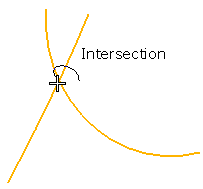
- Click Wireframe tab > Create panel > Fillet > Fillet Curve.
- Use the
Fillet Confirm dialog to specify the fillet radius:
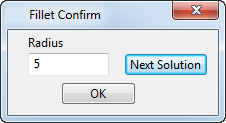
The fillet is created on the intersecting curves:
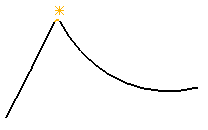
- Click Next solution to display up to four possible fillet solutions.
- Click OK or click in the graphics area to accept the displayed solution.
Note: For further details, see
Curve Options.