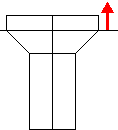If you are using countersunk holes, there are additional options to define the countersink angle and diameter.
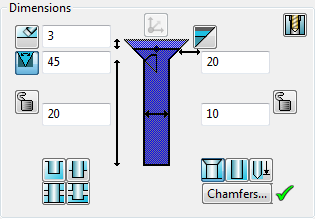
-
 — This option toggles between
— This option toggles between
 and
and
 .
.
If
 is displayed, the hole has a user-defined countersink angle. You can change the angle of the countersink by entering a different value for the angle of the countersink cone.
is displayed, the hole has a user-defined countersink angle. You can change the angle of the countersink by entering a different value for the angle of the countersink cone.
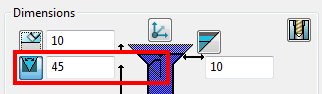
The diagrams below show the effect of entering different angles for the countersink, whilst keeping the other values constant.
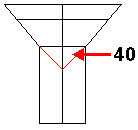
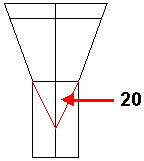
You can also change the maximum diameter of the countersink by entering a different value as shown below.
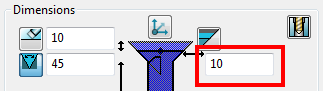
If
 is displayed, the hole has a fixed 45-degree countersink angle and the option to define the maximum diameter of the countersink is not available. You set the size of the countersink by entering countersink size in the adjoining box.
is displayed, the hole has a fixed 45-degree countersink angle and the option to define the maximum diameter of the countersink is not available. You set the size of the countersink by entering countersink size in the adjoining box.
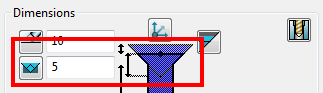
-
 — This option toggles between
— This option toggles between
 and
and
 .
.
If
 is displayed, the safety margin is projected out of the hole at the countersink angle.
is displayed, the safety margin is projected out of the hole at the countersink angle.
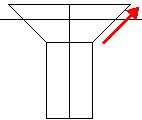
If
 is displayed, the safety margin is projected straight out of the hole.
is displayed, the safety margin is projected straight out of the hole.