When you create a slide using only a workplane, you can use any solid as its core.
To do this you must register the solid as a component and then position it on the slide mechanism.
- Create a slide using a workplane only.
- Create a solid for the core.
- Make sure the name of the solid is of the form SW_COREn, where n is an integer.
- Make sure the first page of the Slide wizard is displayed. For further details, see Creating a core using the Slide Core wizard.
- Scroll down the page to the Slide Core Component Creation section.
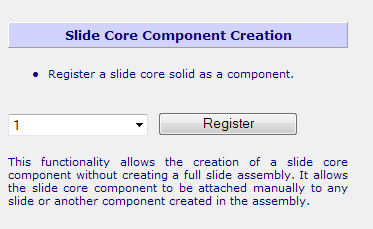
- Select the name of the solid from the drop-down list.
- Click Register.
- You can now position the component.Note: For further details, see Repositioning a component in the Assembly Modelling section.