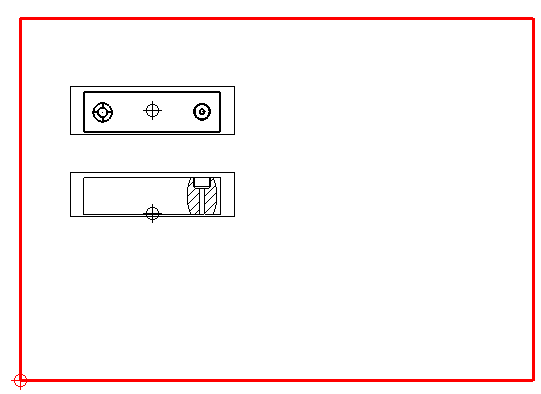A scrap section lets you see the section of holes on a hidden view. You can also create scrap sections from hole patterns.
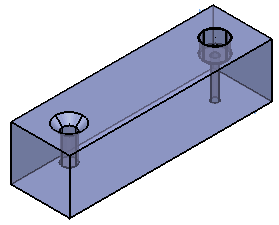
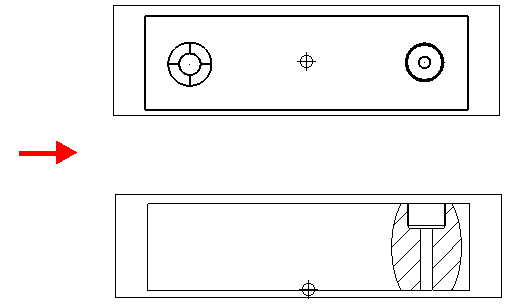
To create a scrap section view:
- Create a model similar to the one below:
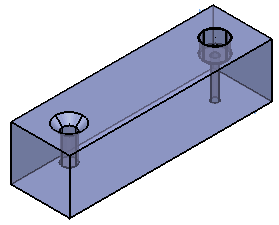
- Create a corresponding drawing.
- Add a view and a relative view to the drawing.
- Right-click the relative view and select Scrap Sections from the context menu. The Scrap Sections dialog is displayed.Note: The Scrap Sections option is unavailable on the context menu for non-orthogonal views of the model.
- Select a hole feature and click Add Feature. The feature is added to the Scrap Section Features list.
- Repeat step 5 if you want to add more features to the Scrap Section Features list.
- Click OK.
- Right-click the relative view and select Hide from the Drawing View context menu. The view displays the holes from the Scrap Section Features list and all other features are hidden: