You can create a section view to show a cross-section of a model, with or without background detail.
For example, the ink bottle model below has a vertical line applied to it:

Cutting along this line would produce the two pieces shown below:
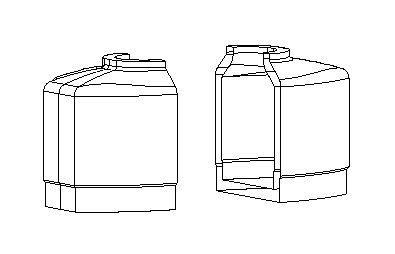
The edges of the pieces along the cut are used to define section views.
The section views below demonstrate the options to create views with or without background detail:

 Without background detail.
Without background detail.
 With background detail.
With background detail.
The line used to cut the model to define a section view, is called a section line.
You can have more than one sectional view on a drawing. To identify which section line belongs to a sectional view, a letter is placed at the top and bottom of the line and the sectional view has underneath it the word SECTION followed by the letters.
A warning cross is displayed across section and hidden views when they need to be updated because there has been a change to the model. The display of crosses can be turned off using the following command:
view_options mark_updated off
Specify the settings for section views, and annotation displayed on section views, on the File > Options > Application Options > Drafting > Views > Section page.