A schedule from workplanes is a table containing the origins of workplanes.
Three workplanes are given below:
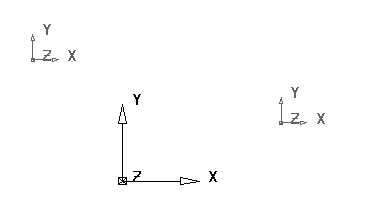
The following schedule is created for these workplanes:
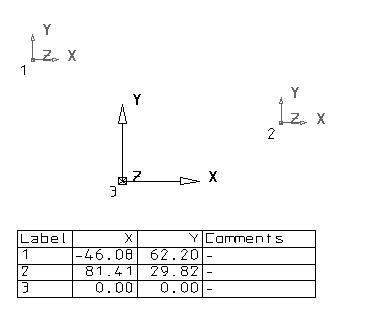
Each workplane is labelled by its name. The coordinates of the origins of the workplanes are displayed in the schedule. The coordinates are relative to the active workplane. A comment column is also drawn in the schedule.
If you move the workplane, the coordinate values update in the schedule.
By default, only the X and Y coordinates are displayed. To display the Z coordinate, turn on the Include Z coordinate option on the Schedule page of the Options dialog.
For further details, see Setting the schedule options on the Options dialog.