To start creating a fillet, select a candidate line as the start line
 .
.
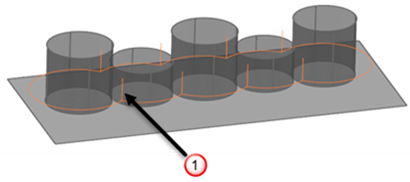
When you select a start line, PowerShape tracks the next line that joins the end of the start line. When it finds this line, it continues to track the joining lines until it reaches the end of the current route or a branch.
If a single route is possible, it is automatically detected.
If a branch is reached, the Select Fillet Route dialog highlights this:
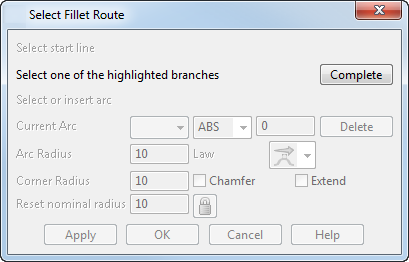
You now have two choices:
- To stop selecting candidate lines, click Complete on the dialog.
- To continue selecting candidate lines, click one of the branches highlighted.
In the example below, two branch candidate lines
 are displayed.
are displayed.
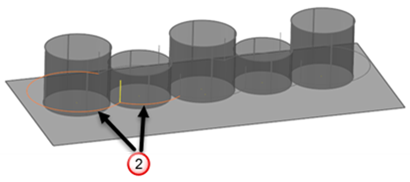
We have selected the branch candidate line on the left. This leads the route to reach another branch line as shown below.
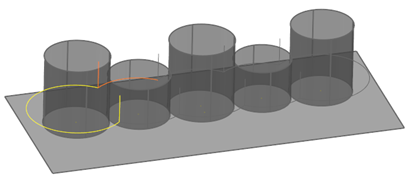
To complete the first route, the vertical branch is selected.
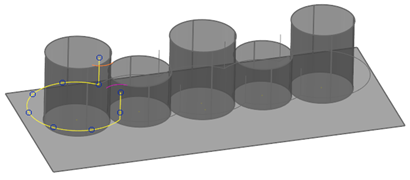
You can now control the shape of the fillet.