This dialog is used to change the wall thickness of an individual face.
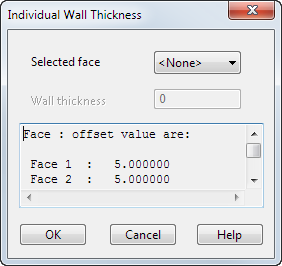
- Select a face from the
Select face drop-down list.
You can also select a face by clicking on its surface rather than its edge. The face nearest to you is selected and highlighted. Its name is displayed in this data box.
- Enter a Wall thickness for the selected face.
The offset value of each face is listed in the scrolling list.
- Click one of the following buttons:
- OK to set the wall thickness values of the faces and close the dialog.
- Cancel to close the dialog without changing the wall thickness values of the faces.
Tip: Faces that are tangent continuous to each other are highlighted when one of them is selected. They have the same wall thickness.