To run the Slide Core wizard:
- If necessary, create the die inserts using the Mold Die Wizard.
- Click Wizard tab > Create Molds panel > Slide.
You can also start the Slide Wizard from within the Cavity-Core Wizard. This is the recommended way to start the wizard, because you can interactively design slides and cavity and core plates together.
If you have multiple cavities and are running the Slide Wizard from within the Cavity Core Wizard, you work on only one core. The cores for the other cavities are created from this one.
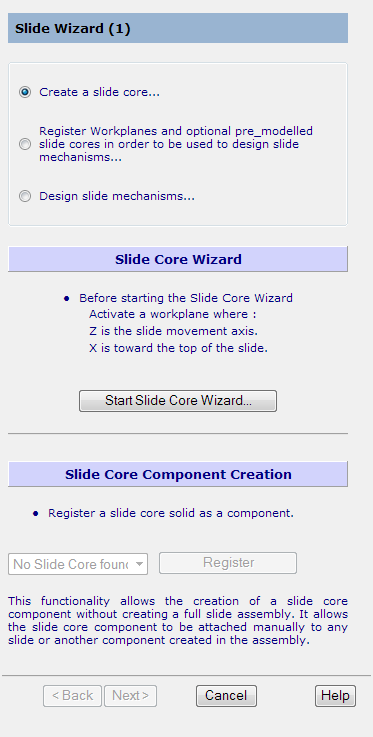
- Ensure that the Create a slide core option is selected.
- Click the Start Slide Core Wizard button to display the Select a Core Type page of the wizard. You can also start the Slide Core Wizard by selecting Create slide core
 .
.
The workplane  button on the Status bar remains active while you are using the following pages of the Slide Core Wizard:
button on the Status bar remains active while you are using the following pages of the Slide Core Wizard:
- Slide Core Type
- Puller Insert selection
- Slide Insert selection
- Split Surface selection
- Undercut Surface selection
This means that you can create, edit, and activate workplanes while the Slide Core Wizard is running.