To create text on a curve:
- Ensure you have a curve displayed in the model. If required, create a curve.
- Click Annotation tab > Text panel > Along a Curve. The cursor changes to
 .
.
- Click a point along the curve to add text.
An insertion point appears in the shape of a bar cursor.
- Type in the text.
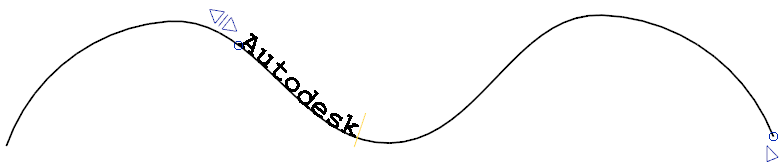
Text can be added to any arc or curve. When you have created the text, edit the text on the curve as required.
Note: DUCT text cannot be used when creating text on a curve.