Use this dialog to edit the text of the balloon. This dialog is automatically displayed when creating counter and label balloons. To display this dialog when creating default balloons, select Prompt on the Balloon page of the Options dialog.
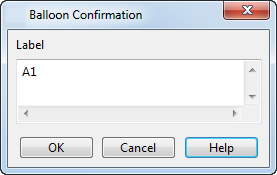
Label — Enter the balloon text.
Note: Changing this label does not increment the counter.
OK — Apply the changes to the balloon and close the dialog.
Cancel — Close the dialog without saving your changes.