Surface Core/Cavity Separation lets you find either the upper (Visible) or lower (Hidden) surfaces of a model, where up is defined as the principal axis of the active workplane, or of World if there is no active workplane.
When importing a model (for example, using IGES), from which a mold tool will be designed, it is necessary to split the surfaces into those which form the outer face of the component (the cavity side of the mold) and those which form the inner face of the component (the core side of the mold). Some models (especially IGES) can contain thousands of surfaces, some of which will be in close proximity, but each describing different parts of the mold. Separating them manually would be a difficult, but this option calculates the split quickly and easily.
To separate core and cavity surfaces:
- Open the surface model. For example:
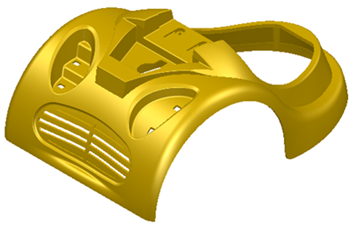
- If the split is not going to be down the Z-axis of the global workspace, add a workplane and position it accordingly.
- Click Wizard tab > Part Splitting panel > Separate Surfaces, and choose from:
- Visible Surfaces — to find and select all the visible surfaces of a model.
- Hidden Surfaces — to find and select all the hidden surfaces of a model.
In this example, Visible Surfaces was selected:
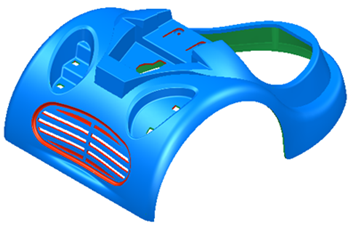
You can now move the selected surfaces to a new level.
When you have run the wizard, and assigned the upper and lower parts to levels, you are left with parts that fall into one of the following categories:
- surfaces parallel to the point of view
- ambiguous surfaces (upper or lower)
- surfaces hidden inside the model
You can also carry out core/cavity separation on solids:
- solids are split based on the natural horizons from looking down the Z axis of the active workplane.
- parts are automatically split into core/cavity groups.
- you can move faces between different groups.
- any number of split directions can be used to define sliders.
- you can edit the split line by sketching new wireframe and dividing the relevant faces. The new faces can then be assigned to the relevant split group.