Toolmaker groups together manufacturing-oriented functionality. It includes options for plastic injection tool design and press tool design, and also works with PowerShape's Assembly Modelling features.
You can also use Drafting to produce General Assembly drawings, Detail drawings and Bill of Materials.
For example, there are a number of useful options enabling constructing of a mold tool as shown below:
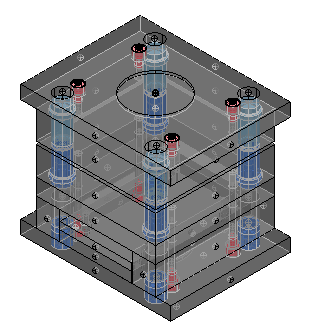
You can:
- run a Wizard to build the die blocks, including generation of the parting surfaces
- run Wizards to generate a complete mold base
- pick mold components from standard catalogs.
The components are symbols of 3D PowerShape solids. Therefore, you can use PowerShape to customize a mold design.
When you create components, you can enter non-standard dimensions, and generate custom catalogs.
All major components and plates are fully parameterized. You can easily change the size of any component by re-running one of the Wizards and selecting standard or custom dimensions. Any modifications made after creation are maintained.
For example, pockets and fixing screws have been added to a standard size cavity plate. When placing the cooling channels, you realize the plate must be thicker. The plate can be resized to the next standard thickness, or you can specify a custom thickness, while maintaining all the pocket or hole features.