Use the Define block heights page to specify the height of the two halves of the die block. The block height can be specified using either absolute or relative values.
- Specify the block height using absolute or relative values:
- Use the
Absolute
tab to specify the height of the die block using absolute values:
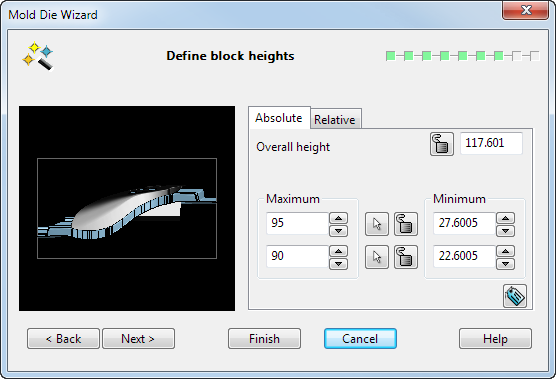
Overall height — Specify the overall height of the block.
Maximum
The top value represents the maximum height of cavity and the bottom value the maximum height of the core. The overall height changes if you change the maximum values.
You can use
 to use the mouse to set the height of the block. This can be used to snap to other objects or a key point. You can use this method to determine the height of either the cavity or core (not both). If you try to use this method to determine a height that is locked, the height will be unlocked.
to use the mouse to set the height of the block. This can be used to snap to other objects or a key point. You can use this method to determine the height of either the cavity or core (not both). If you try to use this method to determine a height that is locked, the height will be unlocked.
You can use
 and
and
 to lock/unlock the appropriate value. At any one time, you can lock one of the overall height, height of the cavity, or height of the core.
to lock/unlock the appropriate value. At any one time, you can lock one of the overall height, height of the cavity, or height of the core.
Minimum
The minimum thickness of the two die inserts is automatically calculated and the values displayed in the wizard, but you can also set the height of the block using this option. The top value represents the minimum height of the cavity. The bottom value is the minimum height of the core.
You can also change the overall height.
If you change the overall height, the two maximum heights adjust proportionally. If Overall Height is locked, and the cavity height is adjusted, the core height will be automatically adjusted to maintain the correct Overall Height.
 — Display or hide the dimension labels.
— Display or hide the dimension labels.
- Use the
Relative tab to specify the height of the die block using a distance from a known reference point:
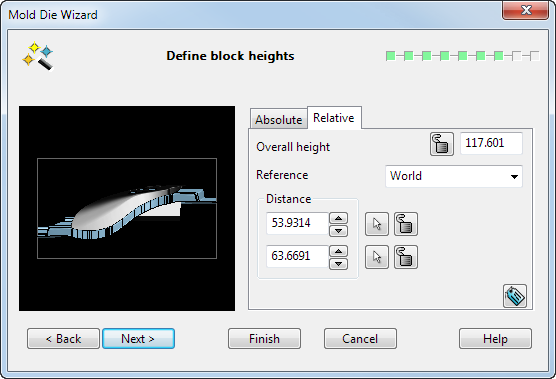
Reference — Select the reference point from the drop-down list. The height of the block is set using a distance from a known reference point. If an Active workplaneexists, this is the default option; otherwise the World workplane option is displayed.
Distance — The two values represent the distance between the chosen reference point and the top of the block, and the chosen reference point and the bottom of the block.
Change these values to adjust the height of the block.
You can use
 and
and
 to lock/unlock the appropriate value. At any one time, you can lock one of the overall height, distance between the reference point and the top of the block, or distance between the reference point and the bottom of the block.
to lock/unlock the appropriate value. At any one time, you can lock one of the overall height, distance between the reference point and the top of the block, or distance between the reference point and the bottom of the block.
If Overall Height is locked, and the top distance is adjusted, the bottom distance will be automatically adjusted to maintain the correct Overall Height.
- Use the
Absolute
tab to specify the height of the die block using absolute values:
- Click Next to go to the Define corner types page, where you can specify the corner types on the block. If you select Finish at this point, defaults will be used where values are unspecified. The die block will not split into core and cavity parts.