To display the Levels context menu:
- Right-click on a button on the Levels toolbar to display the context menu:
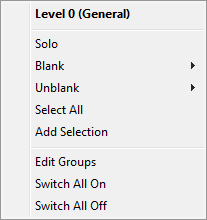
- Select an option to apply to the level:
- Solo — Turns on that level and turns off all other levels.
- Blank — Open a submenu with options to blank particular objects on that level.
- Unblank — Open a submenu with options to unblank particular objects on that level.
- Select All — Select all items on the level.
- Add selection — Move the current selection to the level.
- Edit groups — Display the Edit groups dialog.
- Switch all on — Turn on all levels.
- Switch all off — Turn off all levels.
Note: For group buttons, the options apply to all the levels in that group.