Use this page to select the workplane for the selected wireframe.
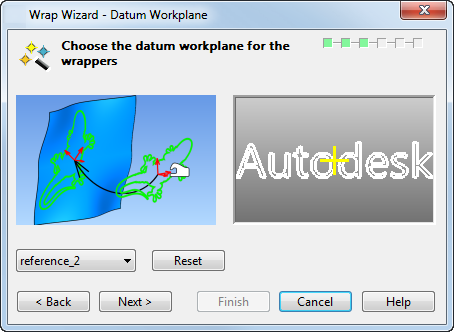
Select one of the following workplanes:
- Reference — The wireframe is wrapped onto the target object in a position relative to the reference workplane.
- World — The wireframe is wrapped onto the target object in a position relative to the world workplane.
The workplane is displayed on the selected wireframe. The example below shows the Reference Workplane:
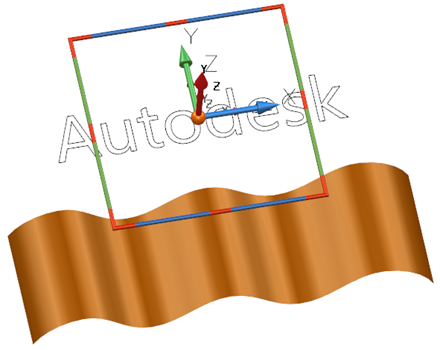
Reset — Click this button to reset the reference workplane to align with the workplane of the selection.
Next — The Wrap Method page of the Wrap Wizard is displayed.
Back — Returns to the Wrapper Selection page of the Wrap Wizard.