Use this dialog to specify the surface texture.
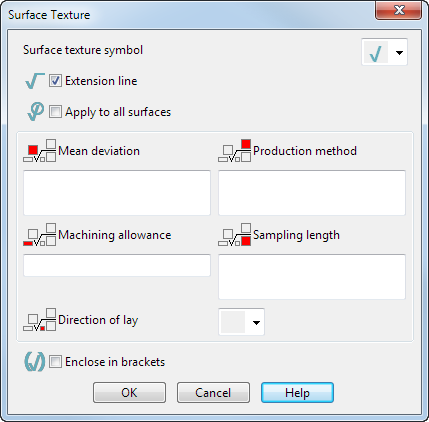
Surface texture symbol — Select a surface texture symbol from the list.
Extension line — Select this option to extend the line to fit the texture information.
Apply to all surfaces — Select this option to apply the texture to all the surfaces in the model.
Complete the following settings to specify the surface texture:
- Mean deviation
- Production method
- Machining allowance
- Sampling length
- Direction of lay
Enclose in brackets — Select this option to enclose the surface texture balloon in brackets.
OK — Creates the surface texture balloon and closes the dialog.