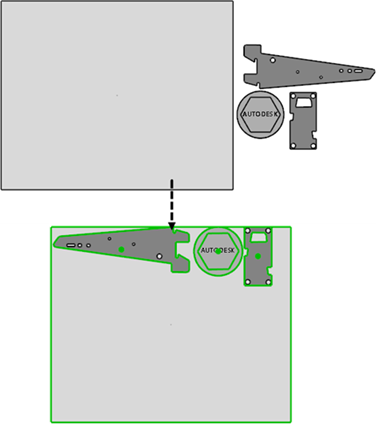When you select Add as a single part, multiple pieces of geometry are registered as a single part.
In the following example, the items are nested in the sheet as a single part, maintaining their positions relative to one another:
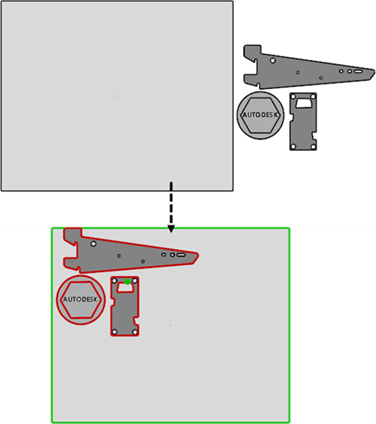
When you select Add as separate parts, multiple pieces of geometry are registered as multiple separate parts.
In the following example, the items are separated into their basic components, and nested as four separate parts. The nesting does not maintain the item's original positions relative to one another, but minimizes wasted space:
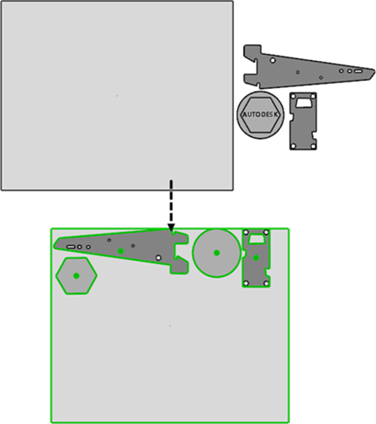
When you select Add as organised parts, multiple pieces of geometry are registered as multiple organised parts, where each part can itself consist of multiple items, whose positions are maintained.
In the following example, the items are nested as three separate parts. Original relative positions are not maintained, except for in the organised part; the arc, polygon and text item retain their positions relative to one another and are registered as a single part: