You can extend a group of surfaces by creating a new surface which is tangent to the other surfaces along a common edge.
- Orientate the surface normals of your surfaces.
Generally, you should always keep the surface normals pointing out from the material.
Make sure the outside of two adjacent surfaces match by reversing the surface normals if necessary.
The surface normals of the surfaces determine the direction of the extended surface.
- From the edges of your surfaces, create a composite curve
 .
.
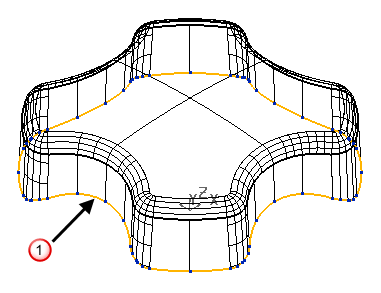
When you create a composite curve from a surface, the tangent data of the surface is stored with the definition of the composite curve.
- Select the composite curve.
- Click Surface tab > Manufacture panel > Extend.
- Use the Surface Extensions dialog to extend the surface.