Use this dialog to edit a two surfaces morph.
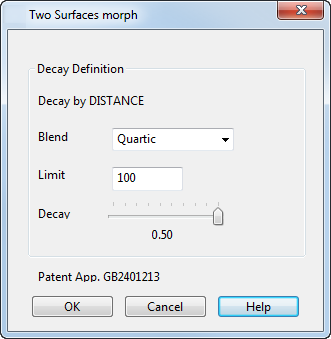
When the dialog is displayed, the following are shown:
 Control surface.
Control surface.
 Reference surface. In wireframe mode, the reference surface is drawn using dotted lines. In shaded mode, it is drawn in a transparent material.
Reference surface. In wireframe mode, the reference surface is drawn using dotted lines. In shaded mode, it is drawn in a transparent material.
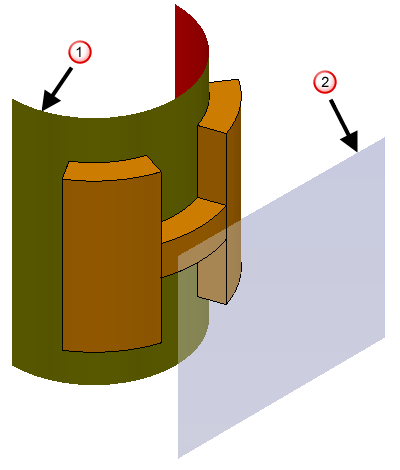
If a decay curve or surface is used in the morph definition, it is also drawn as a dotted line. In shaded mode, the decay surfaces are shaded in a transparent material.
The Decay Definition can only be edited if it was defined when you created the morph. The method cannot be changed.
- For Curve and Surface decays, you can only change the blend. The selected objects cannot be changed.
- For the Distance method, you can change the blend, limit and decay scale.
The Decay options appear on the Surface Morphing dialog — Two Surfaces.