To edit a slide core feature:
- Right-click the feature and select
Modify from the context menu to display the
Slide Core dialog:
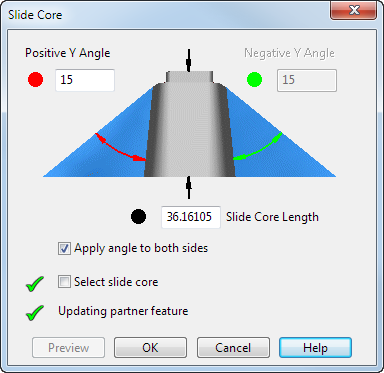
You can use the dialog to modify the following:
- The split surface modification angles — Change the positive and negative angles independently, or apply the same angle to both sides. This also tries to alter the matching feature on the other insert.
- The length of slide core in the feature — The other feature and the slide core are also updated if Toolmaker identifies them.
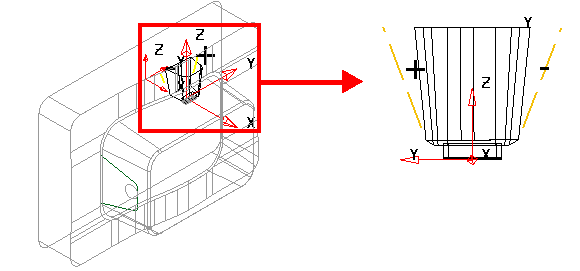
- Use the options on the dialog to modify the slide core:
- Positive Y Angle — Alter the angle on the positive Y side.
- Negative Y Angle — Alter the angle on the negative Y side.
- Apply angle to both sides — Select this option to apply the modification angle specified in Positive Y Angle toboth sides of the slide core.
- Slide Core Length — Alter the overall length of the slide core.
-
Select slide core —
Toolmaker tries to select the slide core automatically when you choose
Modify from the Feature context menu. If a slide core is found,
 is displayed. If no slide core is found,
is displayed. If no slide core is found,
 is displayed.
is displayed.
-
Updating partner feature — When you select
Modify from the Feature context menu,
Toolmaker tries to identify the partner feature, that is the feature that was created at the same time, but on the other insert. If a partner feature is found,
 is displayed. If no partner feature is found,
is displayed. If no partner feature is found,
 is displayed.
is displayed.
- Preview — Preview the changes.
Note: The options on the dialog depend on the feature. - Click OK to save your changes and close the dialog.