A Power Feature solid is a specialized solid used for storing features associated with a component. They are often used to provide clearance for components, for example the clearance between a bolt component, and the hole it fits into. The Power Feature solid is hidden unless the component, or component definition, is modified. A component, and its component definition, can consist of multiple 'Main' solids, but can have only one associated Power Feature solid. For example:
 — Main solid.
— Main solid.
 — Power Feature solid.
— Power Feature solid.
 — The Power Feature is used to create fit/clearance for the main solid.
— The Power Feature is used to create fit/clearance for the main solid.
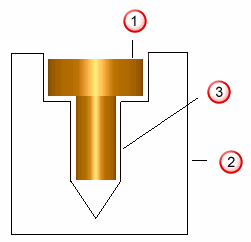
You can add standard components, such as bolts, from catalogs using the Assembly tab > Component panel > Wizard option. These components already have associated Power Features stored with them. You can also create user-defined components that include a Power Feature solid.