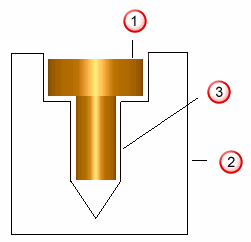To register a main solid and Power Feature solid as a component:
- Create the solids to be used in the assembly.
- Click Assembly tab > Component panel > With Power Features to display the Add to Assembly dialog.
- Use the dialog to register the component, selecting the appropriate geometry for the Main solid and the Power Feature solid.
For example:
 — Main solid.
— Main solid. — Power Feature solid.
— Power Feature solid. — The Power Feature is used to create fit/clearance for the main solid.
— The Power Feature is used to create fit/clearance for the main solid.