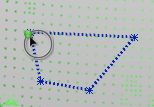Select a cloud, and use the Cloud Tools tab > Selection panel > Select options to select areas of a cloud:
Tip: It is possible to make a selection of points that originate from multiple clouds. The clouds must all be selected before using these options.
Box — Select this button to select cloud points by dragging a box around them.
Continuous Lasso:
- Click Cloud Tools tab > Selection panel > Select > Continuous Lasso.
- Click a point and drag the cursor to define the lasso:

Discrete Lasso:
- Click Cloud Tools tab > Selection panel > Select > Discrete Lasso.
- Click points to specify the segments in the lasso.
- Click the start point to create a closed curve: