Use the following Cloud Tools tab > Selection panel options to select clouds:
You can also use:
- Home tab > Selection panel > All Clouds options.
- Home tab > Selection panel > Filter option, and select the
Cloud
option in the
Selection Filter
dialog:
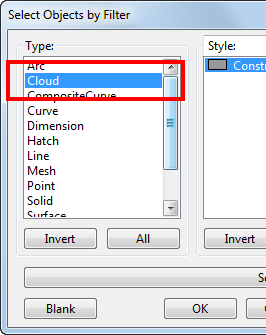
Or right-click a cloud and select the points using one of the following options:
- Select all — Click this option to select all points.
- Invert selection — Click this option to invert the point selection.
- Clear selection — Click this option to clear the point selection.